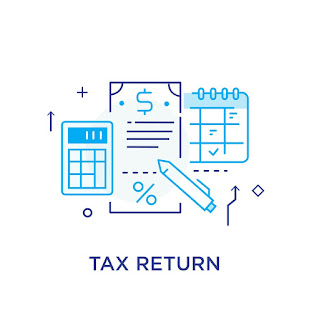What is Udyam Registration?
Why government introduced Udyam Registration?
- No updated information available.
- No status update functionality on the basis of current position of enterprise.
- Status allotted at the time of registration remains same even after increase in turnover & investment.
- No system to track the authenticity of turnover & investment by enterprise.
- Status of enterprise will be updated automatically every year.
- Turnover & investment data will be fetched from income tax return & GST Return.
- Authenticity of investment & turnover checked automatically.
- Status of enterprise will be on the basis of authentic data.
What are the documents Required for Udyam Registration?
Points to be kept in mind while doing Udyam registration:
- No fee is payable for Udyam Registration.
- Permanent registration number will be allotted.
- PAN & GST linked detail of investment & turnover will be taken automatically from Government data.
- PAN & GST number is mandatory from 01st April 2021.
- Only one Udyam registration for one enterprise. Multiple Udyam registration not allowed.
- After completion of process an online "Udyam Registration Certificate" will be generated.
- No renewal is required for Udyam Registration.
Online Udyam Registration process for new enterprise:
-
Open website "www.udyamregistration.gov.in"
-
Click on the "For New entrepreneurs who are not registered yet as MSME" option available at home page.
- Enter aadhaar number for Prop/Partner/Karta/authorized person.
- Enter name of entrepreneur ?(Name should be as per Aadhaar)
- Click on Validate & Generate OTP.
- Enter OTP Code received on your linked mobile.
- Next step is to select type of organization from drop-down option (Prop/Partnership/HUF/Society etc)
- Then it will ask for PAN no, you have to confirm whether you have PAN, if you have then click on yes & enter PAN no and validate the same.
- Provide your mobile no & email id for communication in future.
- Also provide your social category, selection any one (General/SC/ST/OBC etc)
- Select your gender from available option (Male/Female/other)
- Then you will have to select whether physically challenged. (Yes or No)
- Under next column it will automatically fetch detail of your firm from GSTN portal based on the PAN no provided by you earlier.
- Provide office address for communication.
- Status of your enterprise, whether business already commenced or not. If already commenced & GST registered then it will automatically fetch date of commencement from GST portal.
- Fill bank detail including Name, IFSC code & Account no.
- Then select Activity code by drop-down.
- Provide detail of nos of person employed.
- Investment & turnover detail will be automatically fetched from GST & Income Tax database.
- Whether you wish to register for government emarket portal GEM, just select your choice.
- Whether you wish to register for TReDS, just select your choice.
- On the basis of office address provided by you, District Industry Center will be automatically fetched.
- Click on declaration & then submit & final OTP.
- Validate by OTP received, now your organization is registered as Udyam & a certificate of your Udyam Registration you will receive.
- Open website "www.udyamregistration.gov.in"
- Click on the "For New entrepreneurs who are not registered yet as MSME" option available at home page.
- Enter aadhaar number for Prop/Partner/Karta/authorized person.
- Enter name of entrepreneur ?(Name should be as per Aadhaar)
- Click on Validate & Generate OTP.
- Enter OTP Code received on your linked mobile.
- Next step is to select type of organization from drop-down option (Prop/Partnership/HUF/Society etc)
- Then it will ask for PAN no, you have to confirm whether you have PAN, if you have then click on yes & enter PAN no and validate the same.
- Provide your mobile no & email id for communication in future.
- Also provide your social category, selection any one (General/SC/ST/OBC etc)
- Select your gender from available option (Male/Female/other)
- Then you will have to select whether physically challenged. (Yes or No)
- Under next column it will automatically fetch detail of your firm from GSTN portal based on the PAN no provided by you earlier.
- Provide office address for communication.
- Status of your enterprise, whether business already commenced or not. If already commenced & GST registered then it will automatically fetch date of commencement from GST portal.
- Fill bank detail including Name, IFSC code & Account no.
- Then select Activity code by drop-down.
- Provide detail of nos of person employed.
- Investment & turnover detail will be automatically fetched from GST & Income Tax database.
- Whether you wish to register for government emarket portal GEM, just select your choice.
- Whether you wish to register for TReDS, just select your choice.
- On the basis of office address provided by you, District Industry Center will be automatically fetched.
- Click on declaration & then submit & final OTP.
- Validate by OTP received, now your organization is registered as Udyam & a certificate of your Udyam Registration you will receive.
Online Udyam Registration process for already registered enterprise:
- Open website "www.udyamregistration.gov.in"
- Click on the "For those already having registration as EM-II or UAM" option available at home page.
- Enter udyog aadhaar number.
- Click on OTP option from Mobile or Email id as filled in application.
- Enter OTP Code.
- A confirmation message will show "Thanks for verifying your details, Please revisit us after sometime to complete the process. Your details are being confirmed."
- Visit again after sometime & login again with Udyog aadhaar no & OTP.
- Follow same process as for new registration mentioned above.
How to print Udyam Registration Certificate?
- Enter your Udyam Registration Number.
- Choose any one option for OTP ( One Time Password ).
- After clicking on 'Validate & Generate OTP' button, you will receive OTP on Selected Option.
- Enter OTP and click on 'Validate OTP & Print' button. When your entred OTP matches succssfully, you will be auto redirect to Print Certificate.
FAQ FOR UDYAM REGISTRATION:
THE AUTHOR - CS. SUDHIR ARYA, COMPANY SECRETARY IN PRACTICE & CAN BE REACHED AT MAILTOSUDHIRARYA@GMAIL.COM OR WWW.SUDHIRARYA.COM
 |
| Courtesy |